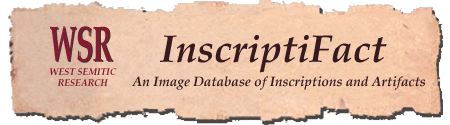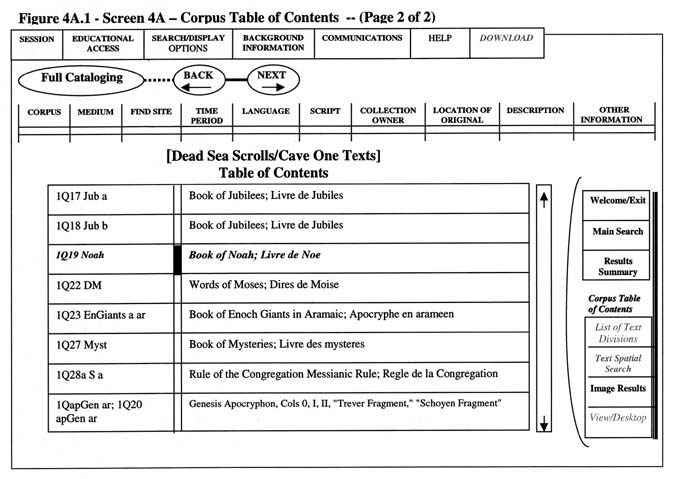|
Screen 4A, Corpus Table of Contents Screen 1. The Table of Contents for each corpus includes two pages (screens). The categories of the Table of Contents are listed on Page 1. The "Texts" for a selected category are listed on Page 2. [Note: The artists' rendition of Screen 4A, Corpus Table of Contents includes only page 2 of the Table of Contents.] 2. The Title of page 1 should include the Corpus and the phrase, "Table of Contents" Dead Sea Scrolls 3. The Title of page 2 should include the Corpus, the selected Category, and the word "Texts". Dead Sea
Scrolls/Cave One Texts 4. It must be possible for a user to select a category on Page 1 and display the list of texts for that category on page 2. 5. It must be possible to present approximately 8-10 categories on page 1 of the Table of Contents. 6. It must be possible to present approximately 8-10 texts on page 2 of the Table of Contents 7. It must be possible to scroll long lists. In the illustration the user has selected "Book of Noah." In ISF_2. The Page Navigation Menu shows that the Image Results page is available (since a selection has been made). Screen 4B, List of Text Divisions 1. The Title of page 1 should include the phrase "List of Text Divisions" Text and the text brief description, List of Text
Divisions 2. It must be possible to display a list of text divisions for texts indicated as having a list of text divisions in the InscriptiFact Prototype Requirements, Section IV, Screen Navigation - Section D Tables. 3. It must be possible for a user to select a Text Division on Page 1 and display the thumbnails for that division in Screen 6, Image Results. 4. It must be possible to scroll long lists of Text Divisions. (NOTE: The appearance to Screen 4B, List of Text Divisions is almost identical to Screen 4A, Corpus Table of Contents, page 1. That is, the list
of text divisions presented in Screen 4B are presented in the same format as
the categories of the Corpus Table of Contents in Screen 3A, page 1.) (See ISF_SPACE for an illustration of the Spatial Search Screen.) 1. It must be possible for the user to "click and drag" a box anywhere on the image map. 2. For the prototype all the images for a given text should be retrieved after: * a box is defined by
"click and drag" 3. The "Image Views" and "Image List" buttons have to be present but do NOT have to be active. The main purpose of the Text Spatial Search Screen is to allow the user to submit a spatial query for images of a spatially defined area of the inscription. In the prototype, this action is mocked up. No search actually occurs. Rather all the images for the text are presented in Screen 6, Image Results after a spatial area is defined and "Begin Search" is clicked. From this screen, the user may: a. Define a spatial area,
|
|
|
|
| Home Page | Information | Documents | What's New |
For additional information write to mlundber@inscriptifact.com or lihunt@inscriptifact.com. |