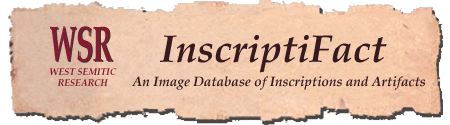|
Part 2 Navigation Sequences Resulting From Using the TEXT or PUBLICATION Area
Overview: There are four ways to narrow the database of images down to those images of a single Text. Once a Text is selected, the remaining navigation sequence depends entirely on which one of three types of Texts was selected. The most direct way for a user to narrow the search to a single text is to type the text or publication number in the "TEXT or PUBLICATION NUMBER" area on Screen 2, Main Search Screen. The appropriate string (Text ID) is then returned. User Action: In the "TEXT or PUBLICATION" area, the user selects a Text Number Prefix and types in the desired text or publication number.
1Q is the prefix for texts included in the Dead Sea Scrolls corpus. So, for example, on Screen 2, Main Search Screen, if a user selects "KTU" in the "Text or Publication Number" drop down list and types in "1.22" in the box on the right, the database of images will be narrowed to those for the Text, "KTU 1.22". For the prototype, only the Text Number Prefix is active (eliminating the need for a full text search). The possible navigation sequences from entering a Text or Publication Number in the TEXT or PUBLICATION area on Screen 2, Main Search Screen are illustrated in Chart 4 below. The different possibilities are color and pattern coded. The particular sequence is dependent on which of three types of Texts is selected. [Note that these sequences are represented in the far right of Chart 3.]
Three texts have been selected as samples for the navigation sequence, one with a 1Q prefix, one with a KTU prefix, and one with a TAD prefix. Charts 1A, 1B and 1C and Tables 1A, 1B and 1C below list the entire navigation sequence for these three texts. Scenario 1A illustrates the prototype navigational sequence when 1Q is selected as the text number prefix in the TEXT or PUBLICATION area.
Scenario 1A
Table 1A. Prototype Navigation Sequence When 1Q is Selected as a Text Number Prefix in the "Text or Publication" Area (Scenario 1A)
Scenario1B illustrates the prototype navigational sequence when TAD is selected as the text number prefix in the TEXT or PUBLICATION area.
Scenario 1B
Table 1B. Prototype Navigation Sequence When TAD is Selected as a Text Number Prefix in the "Text or Publication" Area.
Scenario 1C illustrates the prototype navigational sequence when KTU is selected as the text number prefix in the TEXT or PUBLICATION area.
Scenario 1C
Table 1C. Navigation Sequence When KTU is Selected as a Text Number Prefix in the "Text or Publication" Area
|
||||||||||||||||||||||||||||||||||||||||||||||||||||||||||||||||||||||||||||||||||||||||||||||||||||||||||||||||||||||||||||||||||||||||||||||||||||||||||||||||||||||||||||||||||||||||||||||||||||||||||||||||||||||||||||||||||||||||||||||||||||||||||||||||||||||||||||||||||||||||||||||||||||||||||||||||||||||||||||||||||||||||||||||||||||||||||||||||||||||||||||||||||||||||||||||||||||||||||||||||||||||||||||||||||||||||||||||||||||||||||||||||||||||||||||||||||||||||||||||||||||||||||||||||||||||||||||||||||||||||||||||||||||||||||||||||||||||||||||||||||||||||||||||||||||||||||||||||||||||||||||||||||||||||||||||||||||||||||||||||||||||||||||||||||||||||||||||||||||||||||
|
|
|
| Home Page | Information | Documents | What's New |
For additional information write to mlundber@inscriptifact.com or lihunt@inscriptifact.com. |