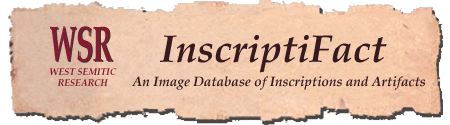|
NOTE: the artists' rendition has several changes from the original version given to the Visual Basic programmer. The changes are apparent in the CD supplied to the Java programmer on 12/11/99. The changes that were made were as follows: 1. Incorrectly Spelled Word - One of the drop down window titles has a spelling error. The word "OPTION" in the title, "SEARCH / DISPLAY OPTIONS" should be "OPTIONS" with an "s", rather than OPTION (with no "s"). This should be corrected. 2. The word "Time" in the SEARCH/DISPLAY OPTIONS" drop down menu should be "Time Period." This should be corrected. 3. Under SCRIPT, "Jewish Square Script" should be added as an option. 4. Under TIME PERIOD, * The selection, 0, was
changed be 0-100 CE 5. In all the drop down lists in the Query Definition Bar, the word, "Null" was changed to "All" * The metadata for the prototype will be provided in several Microsoft Access tables including: * Corpus -- Full Cataloging The figure numbers in this document indicate the screen that is being discussed. The Screen numbers refer to the general sequences in which the screens may
be viewed. 1. Screen 1 is the Welcome/Exit Screen * Screen 3A, Results Summary
Listed by Corpus, (illustrated in this document but not in the artists'
rendition). 4. From Screen 3A or 3B, Results Summary, the user can be moved to either: * Screen 4A, Corpus Table of
Contents, 5. From Screens 4A, 4B, 4C/5, the user will be moved to Screen 6, Image Results From Screen 6, the user can navigate to Screen 7, View/Desktop to view and compare selected images. Definitions in Brief: "A Text": A discrete, written document as defined according to mainstream, scholarly usage. Texts can be further classified into the following types: Simple - A document, which
according to mainstream scholarly usage, is not subdivided. [NOTE: The term "text"should not be confused with the physical object ("medium") on which a document was created. "Medium": is the actual material on which a document was created, that is, the material components of given texts (including pieces, fragments, pages, etc.) as defined according to mainstream, scholarly usage. "Corpus": A group of texts having something in common, as defined by mainstream, scholarly usage. "Photograph": an image of a text or text portion. Usually, for every corpus there are many texts. For every text there are many photographs. Since a "text" often consists of many fragments, there may be numerous photographs for every fragment. [NOTE: The prototype data represents Three corpora: the Dead Sea
Scrolls, Ugaritic Tablets and Elephantine Papyri. |
|
|
|
| Home Page | Information | Documents | What's New |
For additional information write to mlundber@inscriptifact.com or lihunt@inscriptifact.com. |